價格:免費
更新日期:2019-02-20
檔案大小:1.1 GB
目前版本:1.7.2
版本需求:需要 iOS 8.0 或以上版本。與 iPad 相容。
支援語言:英語
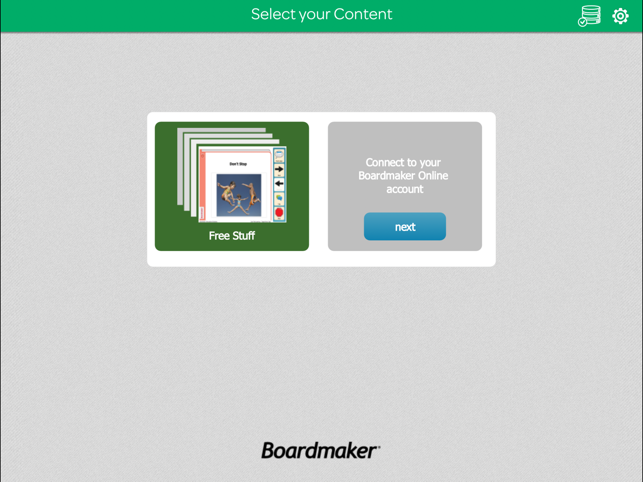
The Boardmaker Student Center app is where students of all abilities can go to access activities assigned to them through Boardmaker Online. The app brings the power of personalized visual supports and symbol adapted educational materials to the iPad. The student’s custom accessibility settings are instantly in effect the moment they log in, providing the ultimate in personalization. The advanced access methods (scanning, touch enter, touch exit, etc) mean that these powerful activities are fully accessible.
Boardmaker Online is a subscription service that provides a host of tools to support Speech Language Pathologists and Special Ed Teachers as they provide instruction to students with language and learning impairments. The system includes the Boardmaker Online Editor for creating or editing symbol adapted activities, but it also provides access to a huge sharing community where you can find activities others have created. Activities can then be assigned to students. A student can login from any web browser and play the activities assigned to them, but if they want to use them on the iPad, they simply install this app and log in. If the assigned activities were created using a Performance tracking template, the results of the activity are logged and reported back to the instructor. With that information the instructor can make decisions about what to assign next!
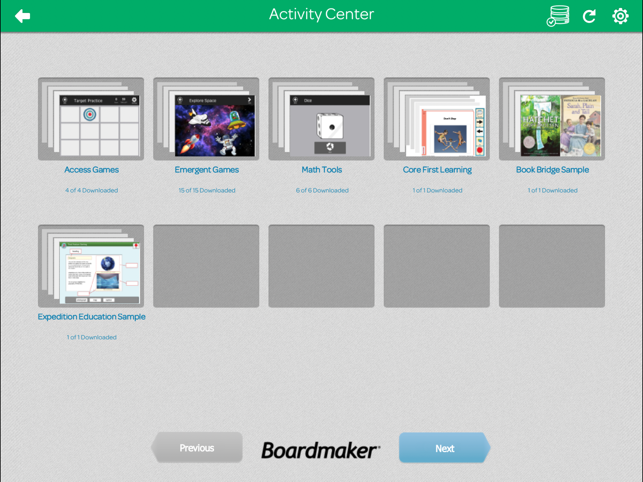
Some features of the Boardmaker Student Center:
Classroom View: When an instructor logs in, she can see all the students she supports. She can use this screen to access her own personal playlist or to login as any of her students.

Student Assignment List: When a student logs in, they can see only the list of activities assigned to them. Even this assignment list is accessible!
Offline operation: When a student logs into the app the activities in their assignment list are downloaded. Once downloaded, the app can lose its internet connection and the activities will still open and play.
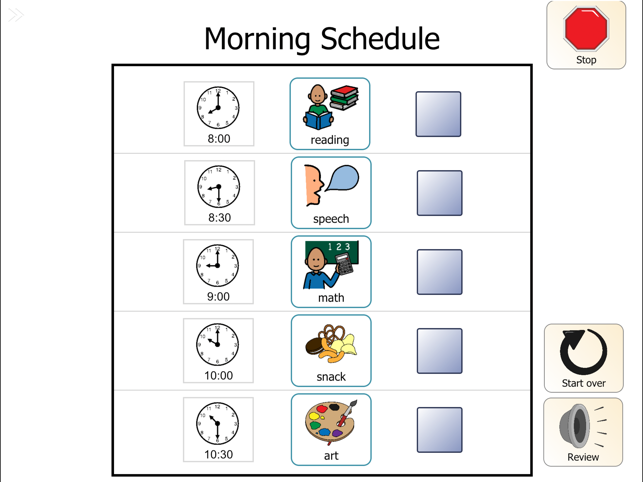
Accessibility & User Settings: The Boardmaker Student Center has a full range of access methods, including simple touch, touch enter, touch exit, and scanning. These and other settings allow students of all abilities to access what is assigned to them.
Performance Tracking: If a student plays a performance tracking activity in the Boardmaker Student Center, the data is recorded and sent to the server. If the app is not able to connect with the server, the data is stored locally until a connection is made.

*iPad 1 currently not supported.*
支援平台:iPad
